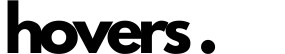WordPress
Learn how to integrate Hovers with WordPress to optimize your content and improve SEO performance.
WordPress Integration
Hovers seamlessly integrates with WordPress, allowing you to optimize your blog posts, pages, and custom post types directly from the Hovers platform.
Benefits of the WordPress Integration
- Direct Publishing: Create and update WordPress content without leaving Hovers
- Content Optimization: Apply AI-powered SEO recommendations to existing WordPress posts
- Bulk Analysis: Analyze all your WordPress content at once to identify optimization opportunities
- Automated Updates: Schedule content refreshes based on performance metrics
- Custom Fields Support: Manage WordPress custom fields for advanced content structures
Setting Up the WordPress Integration
Prerequisites
Before connecting Hovers to WordPress, ensure you have:
- Administrator access to your WordPress site
- WordPress REST API enabled (enabled by default in most installations)
- A Hovers account with integration permissions
Connection Steps
- Navigate to the "Integrations" section in your Hovers dashboard
- Select "WordPress" from the available integrations
- Enter your WordPress site URL (e.g.,
https://yourblog.com) - Click "Connect to WordPress"
- You'll be redirected to your WordPress site to authorize the connection
- Log in to WordPress if prompted
- Review the requested permissions and click "Authorize"
- Once authorized, you'll be redirected back to Hovers
Authentication Methods
Hovers supports two authentication methods for WordPress:
- OAuth (Recommended): Secure token-based authentication
- Application Password: Manual credential entry for sites without OAuth support
Using the WordPress Integration
Importing Content
To import your existing WordPress content:
- Go to the "Content" section in Hovers
- Select "Import from WordPress"
- Choose which content types to import (posts, pages, custom post types)
- Filter by date, author, or category if needed
- Click "Import Selected Content"
Publishing to WordPress
To publish content from Hovers to WordPress:
- Create or edit content in Hovers
- Click the "Publish" button
- Select "WordPress" as the destination
- Choose publishing options (draft, published, scheduled)
- Select categories, tags, and other WordPress-specific settings
- Click "Publish to WordPress"
Content Optimization
Hovers provides WordPress-specific optimization features:
- Yoast SEO Integration: Sync with Yoast SEO settings and recommendations
- Readability Analysis: Get WordPress-specific readability scores
- Image Optimization: Recommendations for image alt text and file sizes
- Internal Linking: Suggestions for linking to other WordPress content
Advanced Features
WordPress Plugin
For enhanced functionality, install the Hovers WordPress plugin:
- Download the plugin from the Hovers dashboard
- Upload and activate it in your WordPress admin
- Configure the plugin settings
- Connect it to your Hovers account
The plugin provides additional features:
- Real-time content synchronization
- WordPress editor integration
- Custom post type support
- Advanced metadata management
Bulk Operations
Perform bulk operations on your WordPress content:
- Analyze multiple posts at once
- Apply AI recommendations to selected content
- Schedule updates for underperforming content
- Export optimization reports
Troubleshooting
If you encounter issues with your WordPress integration:
- Connection Issues: Verify your WordPress site has REST API enabled and is publicly accessible
- Authentication Errors: Check that your user account has administrator privileges
- Content Sync Problems: Ensure the Hovers plugin is updated to the latest version
- Publishing Errors: Verify that your WordPress user has publishing permissions
Best Practices
To maximize the benefits of the WordPress integration:
- Regular Content Audits: Schedule monthly content audits to identify optimization opportunities
- Consistent Publishing: Maintain a regular publishing schedule using Hovers' scheduling features
- Metadata Optimization: Pay special attention to titles, meta descriptions, and slugs
- Performance Tracking: Monitor how optimized content performs compared to non-optimized content
By leveraging the WordPress integration, you can significantly improve your content workflow, enhance SEO performance, and save time managing your WordPress site.