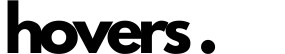Troubleshooting Guide
Solutions to common issues you might encounter while using Hovers and how to resolve them quickly.
Troubleshooting Guide
Even with the most reliable tools, you may occasionally encounter issues. This guide helps you identify and resolve common problems when using Hovers.
Account and Access Issues
Unable to Log In
If you're having trouble accessing your account:
- Check your credentials: Ensure you're using the correct email and password
- Reset your password: Use the "Forgot Password" link on the login page
- Clear browser cache: Sometimes stored data can interfere with authentication
- Try a different browser: This eliminates browser-specific issues
- Check your email for verification: New accounts require email verification
Subscription and Billing Problems
For issues related to your subscription:
- Payment declined: Verify your payment method is current and has sufficient funds
- Missing credits: Article and Content Calendar credits refresh with your billing cycle; check your plan details
- Subscription not active: Confirm your payment was processed successfully
- Unable to upgrade/downgrade: Clear cookies or try a private browsing window
- Missing features: Ensure the feature is included in your current plan
Content Generation Problems
Article Generation Issues
If you're experiencing problems with article generation:
- Check article credits: Ensure you have sufficient article credits (1 credit per article)
- Refine your brief: More specific instructions yield better results
- Check for API limits: You may have reached your plan's generation limit
- Try smaller sections: Break large generation tasks into smaller chunks
- Clear formatting: Remove special characters or formatting from inputs
- Check for sensitive content: Some topics may be restricted
Content Calendar Generation Issues
If you're having trouble generating content calendars:
- Check calendar credits: Ensure you have sufficient content calendar credits (1 credit per 30-day calendar)
- Verify keywords: Make sure you have keywords available to allocate to the calendar
- Check date range: Ensure your selected date range is valid
- Review keyword allocation: Verify that keywords are properly assigned to calendar dates
Content Export Failures
When unable to export or save content:
- Check file format: Ensure you're using a supported format
- Verify permissions: Make sure you have write access to the destination
- Try a different location: Export to a different folder or drive
- Reduce file size: Large exports may time out; try exporting in sections
- Update your app/browser: Outdated software can cause compatibility issues
Performance and Technical Issues
Slow Performance
If Hovers is running slowly:
- Check your internet connection: Slow connections affect performance
- Close unused tabs/applications: Free up system resources
- Clear browser cache: Remove accumulated temporary files
- Disable browser extensions: Some extensions may interfere
- Try a different device: Determine if it's a device-specific issue
Integration Problems
When having trouble with integrations:
- Verify API keys: Ensure keys are current and correctly entered
- Check permissions: Confirm you've granted necessary access
- Review integration logs: Look for specific error messages
- Update connected services: Ensure other platforms are up-to-date
- Reconnect the integration: Sometimes disconnecting and reconnecting helps
Getting Additional Help
If you're still experiencing issues:
- Check documentation: Review relevant help articles
- Search the knowledge base: Your issue may have a documented solution
- Community forums: Other users may have encountered and solved similar problems
- Contact support: Submit a detailed support ticket with:
- Steps to reproduce the issue
- Screenshots or screen recordings
- Error messages
- Account information
- Live chat: For urgent issues, use the live chat feature during business hours
Common Error Messages and Solutions
| Error Message | Likely Cause | Solution |
|---|---|---|
| "Rate limit exceeded" | Too many requests in short period | Wait and try again later |
| "Invalid credentials" | Incorrect login information | Reset password or verify email |
| "Insufficient credits" | Article or Content Calendar credit limit reached | Upgrade plan or wait for credit renewal |
| "Connection timeout" | Server or network issue | Check internet connection or try again later |
| "Access denied" | Permission issue | Verify account permissions or contact admin |
| "Invalid format" | Unsupported file or data type | Convert to supported format |
| "Service unavailable" | System maintenance or outage | Check status page or try again later |
By following this troubleshooting guide, you should be able to resolve most common issues encountered while using Hovers. If problems persist, our support team is ready to assist you in getting back to optimizing your content and improving your search visibility.