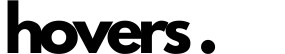Google Search Console
Learn how to integrate Hovers with Google Search Console to enhance your SEO insights and performance tracking.
Integrating with Google Search Console
Google Search Console is a powerful tool that provides insights into how your website performs in Google Search. By integrating Hovers with Google Search Console, you can leverage these insights to improve your SEO strategy and content optimization.
Benefits of Integration
- Comprehensive Data Analysis: Access and analyze your search performance data directly within Hovers
- Automated Insights: Receive AI-powered recommendations based on your search console data
- Performance Tracking: Monitor your website's search visibility and performance over time
- Issue Detection: Quickly identify and fix indexing or crawling issues affecting your site's performance
- Keyword Optimization: Discover which keywords are driving traffic to your site and optimize your content accordingly
Setting Up the Integration
Prerequisites
Before you begin, ensure you have:
- An active Hovers account
- Admin access to your Google Search Console property
- The website you want to analyze added to your Hovers dashboard
Integration Steps
Log in to your Hovers account
Navigate to your dashboard and select the site you want to connect with Google Search Console.
Access Integrations
Go to the "Settings" section and click on "Integrations" in the sidebar menu.
Connect Google Search Console
Find the Google Search Console card and click "Connect."
Authenticate with Google
You'll be redirected to Google's authentication page. Sign in with the Google account that has access to your Search Console property.
Select Properties
Choose which Search Console properties you want to connect to Hovers.
Confirm Permissions
Review and accept the permissions requested by Hovers to access your Search Console data.
Verify Integration
Once connected, Hovers will begin syncing data from Google Search Console. This initial sync may take a few minutes to complete.
Using Search Console Data in Hovers
After integrating with Google Search Console, you can leverage this data in several ways:
Performance Analysis
Navigate to the "Analytics" section to view comprehensive reports on your search performance, including:
- Click-through rates
- Average position
- Total impressions
- Top-performing pages
- Trending keywords
Content Optimization
In the "Content" section, Hovers will provide AI-powered recommendations for optimizing your existing content based on Search Console data:
- Keyword opportunities
- Underperforming pages
- Content gaps
- Cannibalization issues
Automated Monitoring
Hovers will continuously monitor your Search Console data and alert you to:
- Significant ranking changes
- New indexing issues
- Emerging keyword opportunities
- Mobile usability problems
Troubleshooting
If you encounter issues with your Google Search Console integration:
Verify Permissions: Ensure your Google account has the necessary permissions for the Search Console properties.
Check Connection Status: In the Integrations section, verify that the connection status shows as "Connected."
Refresh Data: Use the "Refresh Data" option to manually trigger a new sync with Search Console.
Reconnect: If issues persist, try disconnecting and reconnecting the integration.
Contact Support: If you continue experiencing problems, contact Hovers support for assistance.
Best Practices
To get the most out of your Google Search Console integration:
- Regular Reviews: Check your Search Console data in Hovers at least weekly to stay on top of performance changes
- Act on Recommendations: Implement the AI-powered recommendations provided by Hovers
- Compare Metrics: Use the comparison features to track improvements over time
- Combine with Other Data: Leverage the integration with other analytics tools for a complete picture of your site's performance
By properly integrating and utilizing Google Search Console data within Hovers, you'll gain valuable insights that can significantly improve your SEO strategy and content performance.