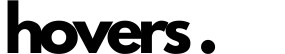Fix
Learn how to use Hovers' Fix feature to implement SEO improvements and optimize your content.
Fix SEO Issues
After analyzing your content with Hovers, the next step is to implement the recommended fixes to improve your SEO performance. The Fix feature provides you with actionable steps to address identified issues and optimize your content for better search visibility.
Understanding the Fix Workflow
The Fix feature follows a structured workflow:
- Issue Identification: Review issues discovered during the analysis phase
- Prioritization: Focus on high-impact issues first
- Implementation: Apply the recommended changes
- Verification: Confirm that issues have been resolved
- Monitoring: Track the impact of your fixes on search performance
Types of Fixes
Hovers identifies and helps you fix various types of SEO issues:
Content Optimization
- Keyword Usage: Improve keyword placement and density
- Content Structure: Enhance headings, paragraphs, and overall organization
- Readability: Simplify complex sentences and improve clarity
- Content Gaps: Add missing information on key topics
Technical SEO
- Meta Tags: Optimize title tags and meta descriptions
- URL Structure: Improve URL formatting for better crawlability
- Schema Markup: Implement structured data for rich snippets
- Mobile Responsiveness: Ensure content displays properly on all devices
User Experience
- Page Speed: Identify and fix elements slowing down your pages
- Internal Linking: Improve navigation and content relationships
- Call-to-Action: Enhance conversion elements
- Visual Content: Optimize images and multimedia elements
Implementing Fixes
Manual Implementation
For direct control over your content:
- Review the detailed recommendations for each issue
- Make the suggested changes in your content management system
- Mark issues as "Fixed" in Hovers once implemented
- Run a follow-up analysis to verify the fix
Automated Implementation
For supported platforms (like WordPress):
- Connect your content platform to Hovers
- Select issues you want to fix automatically
- Review the proposed changes
- Approve and publish the optimized content
Fix Prioritization
Hovers helps you determine which issues to address first:
- Impact Score: Focus on issues with the highest potential SEO impact
- Implementation Difficulty: Consider the effort required for each fix
- Quick Wins: Identify easy fixes that can deliver immediate results
- Critical Issues: Address problems that might be penalizing your site
Tracking Fix Progress
Monitor your implementation progress with:
- Fix Dashboard: View overall completion status
- Issue Tracking: See which issues have been fixed vs. pending
- Performance Impact: Measure the effect of implemented fixes
- Historical Comparison: Compare site health before and after fixes
Best Practices
To maximize the effectiveness of your fixes:
- Implement changes systematically rather than randomly
- Address technical issues before focusing on content optimization
- Document which fixes have been implemented and when
- Allow time for search engines to recognize your changes
- Re-analyze your content regularly to identify new opportunities
Integration with Other Features
The Fix feature works seamlessly with other Hovers capabilities:
- Analyze: Identify issues that need fixing
- Measure: Track the impact of implemented fixes
- Optimize: Continuously improve your content based on performance data
By consistently implementing recommended fixes through Hovers, you'll systematically improve your site's SEO health, leading to better search rankings, increased visibility, and more organic traffic.