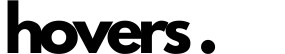Analyze Your Site
Learn how to use Hovers' powerful analysis tools to gain insights into your website's SEO performance.
Analyze Your Site
Hovers provides comprehensive analysis tools to help you understand your website's SEO performance and identify opportunities for improvement. This guide will walk you through the analysis process and how to interpret the results.
Getting Started with Analysis
Running Your First Analysis
To analyze your website:
- Log in to your Hovers dashboard
- Select the site you want to analyze
- Navigate to the "Analyze" section
- Click on "Run New Analysis"
- Choose your analysis parameters:
- Crawl Depth: How many levels of pages to analyze
- Page Limit: Maximum number of pages to include
- Focus Areas: Specific aspects to emphasize (content, technical, user experience)
- Click "Start Analysis" to begin the process
The analysis may take several minutes to complete depending on the size of your website and the parameters selected.
Understanding Analysis Results
Dashboard Overview
Once the analysis is complete, you'll see a comprehensive dashboard with:
- Overall SEO Score: A numerical rating of your site's SEO health
- Critical Issues: High-priority problems requiring immediate attention
- Improvement Opportunities: Areas where enhancements can boost performance
- Strengths: Aspects of your site that are performing well
Detailed Reports
Hovers provides in-depth reports in several key areas:
Content Analysis
- Content Quality: Readability, depth, and relevance scores
- Keyword Optimization: How well your content targets relevant keywords
- Content Gaps: Topics you should cover based on competitor analysis
- Cannibalization Issues: Pages competing for the same keywords
Technical SEO
- Crawlability: How easily search engines can navigate your site
- Page Speed: Loading time metrics and optimization suggestions
- Mobile Friendliness: Responsiveness and mobile user experience
- Schema Markup: Implementation and opportunities for structured data
User Experience
- Navigation: Site structure and internal linking assessment
- Core Web Vitals: Performance on Google's user experience metrics
- Accessibility: Compliance with accessibility standards
- Conversion Optimization: Suggestions for improving conversion paths
Taking Action on Insights
Prioritizing Issues
Hovers helps you prioritize your SEO efforts by:
- Categorizing issues by impact (high, medium, low)
- Estimating potential traffic gains from fixing specific problems
- Identifying quick wins versus long-term projects
- Suggesting an implementation timeline
AI-Powered Recommendations
For each issue identified, Hovers provides:
- Clear Explanations: What the issue is and why it matters
- Actionable Steps: Specific instructions to resolve the problem
- Implementation Guidance: How to make the necessary changes
- Expected Outcomes: What improvements you can anticipate
Scheduling Regular Analyses
To maintain optimal SEO performance:
- Set up recurring analyses (weekly, bi-weekly, or monthly)
- Compare results over time to track progress
- Adjust your SEO strategy based on trending data
- Monitor the impact of implemented changes
Integrating with Other Tools
Enhance your analysis by connecting Hovers with:
- Google Search Console: Import real search performance data
- Google Analytics: Incorporate user behavior metrics
- WordPress: Directly analyze and optimize your CMS content
- Other Content Platforms: Connect with additional content management systems
Best Practices
To get the most out of Hovers' analysis tools:
- Run a complete analysis after making significant website changes
- Focus on fixing critical issues before moving to minor optimizations
- Use the comparison feature to track improvements over time
- Share reports with team members to coordinate SEO efforts
- Implement AI-generated recommendations systematically
By regularly analyzing your site with Hovers and acting on the insights provided, you'll be able to continuously improve your SEO performance and achieve better search visibility and traffic.