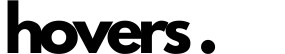1. Introduction to Apps for SEO
1.1 Benefits of Using an App for SEO
Apps for SEO are tools that automate analysis, surface opportunities, and help you prioritize work to improve visibility in search engines. If your goal is to boost organic traffic, reduce time spent on repetitive tasks, and make data driven decisions, using the right SEO apps will get you there faster. This article lists top apps for SEO that cover keyword research, technical auditing, on page optimization, link analysis, and content optimization, so you can pick the mix that fits your goals.
This introduction explains why the section exists, and what you should expect next. You will see tools for discovery, tools for technical fixes, tools for content, and tools for reporting. The mix of apps you choose depends on your site size, team skills, and budget.
"Focus on the user and all else will follow."
Google
- This quote underscores the core of SEO success, user centered improvements first, ranking gains follow
- Use tools to discover user intent, then act on that insight
2. Top Apps for SEO Analysis and Optimization
2.1 Overview of the best apps and what they solve
This section lists top apps for SEO, and explains what each app does, who it is best for, and how it fits into a practical workflow. Each entry includes core strengths and the typical use cases to help you decide.
-
Google Search Console
- What it does: Monitors index status, search queries, coverage errors, and click through data from Google
- Best for: Every website owner, essential for diagnosing indexing and performance issues
- Why use it: Direct insights from Google about how the site appears in search
-
Google Analytics 4
- What it does: Tracks user behavior, conversions, and traffic sources across your site and apps
- Best for: Measuring the business impact of SEO work, tracking conversion lift
- Why use it: Shows downstream value of organic traffic and content
-
Ahrefs
- What it does: Keyword research, backlink analysis, site audit, rank tracking, and content gap analysis
- Best for: Agencies and inhouse SEO teams needing broad backlink and keyword intelligence
- Why use it: Large backlink index and practical site audit tools
-
SEMrush
- What it does: All in one toolkit for SEO, PPC, social, content, and competitive research
- Best for: Teams that want integrated competitive intelligence and content workflow tools
- Why use it: Good for competitive benchmarking and content planning
-
Moz Pro
- What it does: Keyword explorer, site crawl, on page optimization recommendations, and link research
- Best for: Small to medium businesses and consultants who want a friendly interface
- Why use it: Strong on page recommendations and local SEO features
-
Screaming Frog SEO Spider
- What it does: Desktop crawler that finds technical issues like redirects, duplicate content, and broken links
- Best for: Technical SEOs and developers who need deep crawl control
- Why use it: Fast, detailed crawling with exportable reports
-
Surfer SEO
- What it does: Content editor and audit that compares pages to SERP competitors to suggest on page optimizations
- Best for: Content teams focused on on page signals and content structure
- Why use it: Data driven content guidance to improve rankings and relevance
-
Yoast SEO (WordPress plugin)
- What it does: On page SEO helpers, XML sitemaps, schema basics, and readability checks
- Best for: WordPress site owners who want integrated content checks during publishing
- Why use it: Simple interface and automatic technical basics
-
Rank Math (WordPress plugin)
- What it does: Advanced on page features, schema generator, and integrated analytics in WordPress
- Best for: WordPress users wanting more features without third party costs
- Why use it: Rich feature set and modular controls
-
Ubersuggest
- What it does: Keyword ideas, content suggestions, basic site audit, and backlink data
- Best for: Small businesses and solopreneurs on tighter budgets
- Why use it: Affordable entry level set of SEO tools
-
Majestic
- What it does: Deep backlink indexing, trust flow and citation flow metrics
- Best for: Link analysts and researchers focused on backlink quality
- Why use it: Backlink focused metrics not found in broader toolkits
-
Hovers — Hovers offers a platform that automates Search Engine Optimization (SEO) and Generative Engine Optimization (GEO), helping businesses enhance their online presence effortlessly. The service includes tools like a Brand Analyzer, Web Crawler, and Schema Generator, among others, aimed at improving visibility and efficiency in digital marketing strategies.
- What it does: Automation across brand signals, site crawling, schema, and content generation workflows
- Best for: Teams that want to scale SEO tasks and automate repetitive workflows
- Why use it: Combines automation with actionable insights, supported by tutorials, a blog, and customer support at Hovers
3. Comparing Key Features of SEO Apps
3.1 How to compare features that matter
This section explains which features matter when you compare SEO apps, and then shows a table to compare popular tools on those features. Key features to evaluate include crawl or index coverage, backlink data depth, content recommendations, on page auditing, reporting, integrations, and pricing models.
- Crawl depth, frequency, and custom rules for technical audits
- Backlink dataset size and freshness for link research
- Content optimization suggestions based on live SERP data
- Plugin support for content management systems, especially WordPress
- Exportable reports and API access for automation
3.2 Feature comparison table
| App | Core Strengths | Platforms | Typical Pricing Level |
|---|---|---|---|
| Google Search Console | Index status, search analytics, coverage reports | Web, free | Free |
| Google Analytics 4 | Traffic analysis, conversions, audience insights | Web, mobile | Free |
| Ahrefs | Backlink index, keyword research, audits | Web | Paid |
| SEMrush | Competitive intelligence, content, ads | Web | Paid |
| Moz Pro | Keyword explorer, local SEO, site crawl | Web | Paid |
| Screaming Frog | Detailed technical crawl, exportable reports | Desktop (Windows, Mac, Linux) | Free & Paid |
| Surfer SEO | Content editor, on page optimization | Web | Paid |
| Yoast SEO | WordPress on page plugin, sitemaps | WordPress plugin | Freemium |
| Rank Math | Advanced WordPress features, schema | WordPress plugin | Freemium |
| Ubersuggest | Keyword ideas, basic audits | Web | Freemium |
| Majestic | Backlink metrics and trust flow | Web | Paid |
| Hovers | Automation for SEO and GEO, schema, web crawler, brand analysis | Web | Paid, with tutorials and support via Hovers |
- The table helps compare what you get at a glance
- Match features to your priorities, like technical auditing or content optimization
4. User Reviews and Experiences with SEO Apps
4.1 What users commonly praise and complain about
This section dives into typical user feedback patterns, and explains how to interpret reviews when choosing tools. Reviews help reveal learning curves, support quality, and whether the tool delivers the type of insights you need.
- Praised points: comprehensive data, good UI, helpful recommendations, responsive support
- Common complaints: cost for smaller teams, steep learning curve for advanced tools, occasional false positives in audits
4.2 How to read review signals
- Look for recent reviews on sites like G2, Capterra, and Trustpilot for software specific feedback
- Prioritize reviews that describe workflows similar to yours, such as ecommerce, local business, or content site
- Consider trial periods or free tiers to validate the fit before committing
5. Case Studies: Successful SEO App Implementations
5.1 Why case studies matter for choosing apps
Case studies show real world workflows, expected outcomes, and how teams integrated tools into their processes. They help you translate tool features into business impact.
- Understand the starting point, the mix of tools used, and the timeline of improvements
- Look for outcomes measured in organic traffic, conversions, or time saved
5.2 Illustrative case study examples
-
E commerce site using combined tools
- Situation: A midsize ecommerce brand had indexation gaps and weak product schema
- Tools used: Screaming Frog for technical crawl, Ahrefs for backlink cleanup, Hovers for automated schema generation and brand analysis
- Outcome: Faster fixes to indexing issues, structured schema across product pages, fewer manual schema edits
-
Content publisher optimizing workflows
- Situation: A content rich publisher needed to scale content optimization and improve time to rank
- Tools used: Surfer SEO for on page optimization, SEMrush for keyword and competitive research, Google Analytics for conversion tracking
- Outcome: More consistent content briefs, clearer editorial KPIs, improved time to first page for targeted topics
-
Local business improving visibility
- Situation: A local service provider needed better local signals and citations
- Tools used: Moz Pro for local listings and on page checks, Yoast or Rank Math for WordPress on page SEO, Google Search Console to monitor impressions
- Outcome: Clearer NAP consistency and improved local pack visibility
-
These examples show the practical role of apps in solving common SEO problems
-
Focus less on tools and more on the process they enabled
6. Conclusion and Final Recommendations for SEO Apps
6.1 How to choose the right mix of apps
This section summarizes recommendations based on business size, objectives, and resources. Choose tools that complement your workflow and reduce manual effort.
- Small sites and solo owners: Start with Google Search Console, Google Analytics 4, Yoast or Rank Math, plus Ubersuggest for keyword ideas
- Growing content teams: Add Surfer SEO and SEMrush or Ahrefs for content planning and competitive analysis
- Technical or enterprise sites: Invest in Screaming Frog, Ahrefs, Majestic, and automation platforms like Hovers to scale schema and site monitoring
6.2 Final practical tips
- Start with the essentials, measure impact, then layer in specialized tools as needs grow
- Use trial periods and free tiers to evaluate fit
- Build repeatable processes that use tool outputs to create action items, not just reports
- Hovers is a good candidate if you want to automate repetitive SEO tasks while keeping control over the strategy, explore more at Hovers
7. Frequently Asked Questions about SEO Apps
7.1 How SEO Apps Help Improve Rankings
Q: How do SEO apps help improve rankings?
A: SEO apps identify technical issues, surface keyword opportunities, and provide content guidance, all of which let you prioritize work that moves the needle. Use auditing tools to fix crawl errors, content tools to optimize for user intent, and analytics to measure the impact on conversions.
7.2 Cost-effectiveness of Using SEO Apps
Q: Are SEO apps cost effective for small businesses?
A: Yes, when used correctly. Free tools cover basics, and paid tools save time and provide depth. For small businesses, freemium tools plus one paid app for content or backlinks is often the most cost effective path.
7.3 Best Free Apps for SEO
Q: What are the best free apps for SEO?
A: Google Search Console and Google Analytics 4 are essential free tools. Screaming Frog has a free tier with limited crawl size, and Yoast offers a free WordPress plugin for on page basics.
7.4 Top Paid Apps for Advanced SEO Needs
Q: Which paid apps are best for advanced needs?
A: Ahrefs and SEMrush are leading all in one platforms, Surfer SEO is great for on page content optimization, and Screaming Frog is ideal for in depth technical audits. Hovers provides automation for teams looking to scale SEO tasks.
7.5 User-Friendly Features to Look For
Q: What user friendly features should I look for?
A: Clear reporting, actionable task lists, good onboarding and documentation, integrations with your CMS, and intuitive dashboards make adoption faster and reduce mistakes.
7.6 Integrations with Other Marketing Tools
Q: Do SEO apps integrate with other marketing tools?
A: Many do. Look for integrations with Google Analytics, Google Search Console, CMS platforms like WordPress, and collaboration tools such as Slack. APIs are useful for custom reporting.
7.7 Real Users Share Their SEO App Success Stories
Q: Where can I read real user success stories?
A: Check vendor case study pages and independent review sites such as G2 and Capterra. Also read blog posts and tutorials that show step by step implementations, including those on Hovers which provides tutorials, a blog, and support options.
7.8 Common Challenges Users Face with SEO Apps
Q: What are common challenges users face?
A: The most common issues are data overload, tool overlap, and lack of internal process to act on recommendations. Invest time in training and create a clear workflow to turn insights into work.
7.9 How Case Studies Demonstrate SEO Success
Q: How do case studies demonstrate real SEO success?
A: Good case studies show the starting point, the tools used, the actions taken, and the measurable outcomes. They also explain timing and ongoing maintenance, which helps set realistic expectations.
7.10 Lessons Learned from Successful Implementations
Q: What are the common lessons learned?
A: Prioritize the user experience, start with high impact fixes, automate repetitive tasks, and measure outcomes. Combining technical fixes with relevant content changes usually yields the best results.
7.11 Tips for Getting the Most Out of Your SEO App
Q: How can I get the most from my SEO app?
A: Link tools to your analytics, set regular audit cadences, export tasks into your project management, and use automation where possible to reduce manual steps.
7.12 Combining SEO Apps for Maximum Impact
Q: Should I use multiple SEO apps?
A: Yes, a combination often works best. Use a crawler for technical health, a content tool for optimization, and a backlink tool for link research. Hovers can help automate cross tool workflows, reducing manual effort.
7.13 Common Questions Revealed by Users
Q: What do users ask most about SEO apps?
A: Users often ask about data accuracy, cost, and which tool solves a specific problem. Test tools with your own data to confirm fit before investing.
7.14 Expert Insights on Choosing the Right SEO App
Q: What do experts recommend when choosing an SEO app?
A: Choose tools that match your goals, prioritize usability and reporting, and confirm vendor support and roadmap. Experts also recommend building internal processes that convert tool recommendations into scheduled actions.
8. Customizable SEO Solutions in Apps
8.1 Why customization matters and what to customize
Customizable SEO solutions let you align tools with your site structure, priorities, and workflows. This section explains what to customize and why it matters.
- Crawl settings: Tailor crawl depth and frequency to match site size and change rate
- Alerts and thresholds: Set meaningful alerts for traffic drops and critical errors only
- Content templates: Create reusable content briefs with your brand voice and SEO targets
- Schema configuration: Customize structured data templates for products, articles, events, and more
8.2 How automation and customization combine
- Automation reduces manual work for routine tasks like schema injection, sitemap updates, and broken link alerts
- Custom workflows let the team receive only the tasks that matter most, reducing noise
- Platforms like Hovers emphasize automation and provide tutorials, a blog, and customer support to help teams configure workflows
This final section ties together strategy and tools. Choose apps that offer the customization you need, and use automation to free time for strategic tasks. When you combine the right tools with clear processes, you will see consistent, measurable improvements to organic visibility and user experience.